
Guide to interviewing AI Agents
What makes an AI Agent different from the typical chatbots you’ve used in the past? Is the impact on ROI really that high?
Learn More

Many brands believe the only requirement in making their conversational AI solution successful is ensuring that their chatbot can answer all their customers’ questions. While this is undoubtedly crucial, it is not the only — or arguably even the most important — factor to consider when implementing an automated chat solution on the frontlines of customer support.
One key factor that is often overlooked is the ease of access to the solution that your brand has invested so much time, money, and effort into building. Sure, your bot can answer questions — but can your customers easily access your automated channel? Do they even know it exists?
There’s an antiquated idea some CX leaders have : the less conversations you have with customers, the better job you’re doing. The bigger brands get, the more they try to avoid the growing cost of customer service. These brands are operating on the wrong side of history.
You should be craving more conversations with customers, not less; and conversational AI helps you handle the volume. So rather than hiding the chat button, you should be making it as easy as possible for customers to find it.
When considering the most impactful ways to deploy conversational AI, consider the different components of your business’s unique customer journey — presale, purchase, postsale — to identify how the bot can be deployed to make each stage in the journey smoother and more enjoyable.
We typically see the highest engagement rates with conversational AI web chat on a brand’s Contact Us or Support pages. In order to drive the most traffic through your automated experience, we strongly recommend removing all other channels of communication such as contact forms or phone numbers from these pages. Conversational AI should be at the frontline of customer support.
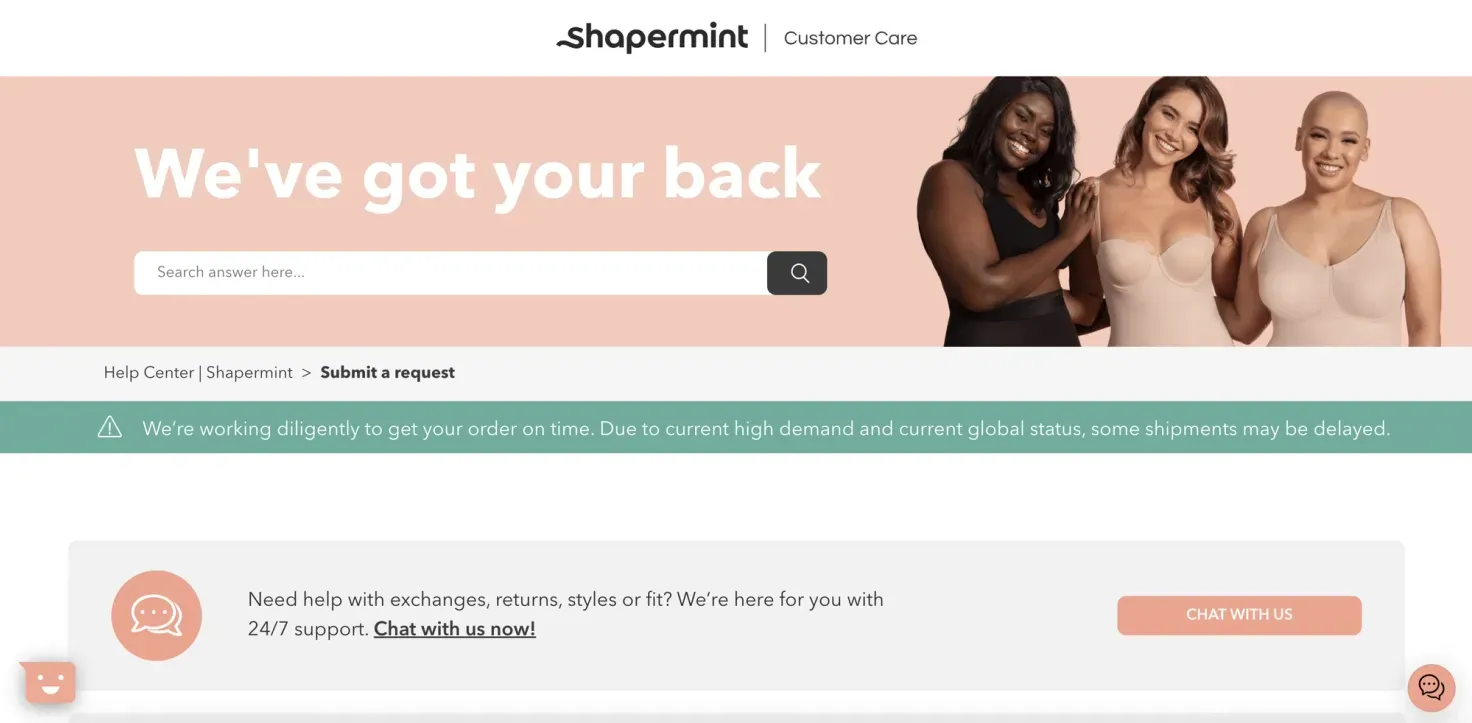
In doing this, you will ensure that your automated solution has the opportunity to resolve and contain as many customer support inquiries, as quickly as possible. When a human touch is needed, you can offer an escalation to live chat or an alternative channel at this point.
This is a win/win scenario for all involved — as a business, you are saving valuable human resources to handle complex issues or interactions that have a big impact on the customer relationship, and your customers get instant support instead of waiting multiple days for an agent to respond to an email, or being tied to the phone listening to hold music. Bonus: because the conversational AI is handling a large volume of interactions, customers who do need to be connected to an agent won’t have to wait as long!
Advice:
Remove access to other support channels on the Contact Us and Support pages.
Results:
Step 1: Market your bot
Once the conversational AI solution is live on your website, you should let your customers know that they can receive support from your brand 24/7.
Many of our clients have sent out emails to their customers to introduce their new automated support option. We have even seen advertisements and social media posts announcing the brand’s investment into providing round-the-clock support for their customers.
Make it clear what the bot can do and how it can help them — such as returns and exchanges, account status updates, bill breakdown, bookings, etc. Your customers should know they have instant support at their fingertips.
On this note, a little persona goes a long way. Make your bot a member of your team; give it a name, a personality, and a clear mission. Then introduce this new member of the team to your customers as a source of support available to them whenever they need it.

AirAsia is another brand that has done a fantastic job with customer education and bot personality. They talk about their process and results in an episode of Now Brands Talk .
Step 2: Use your bot for marketing
You’ve invested time, money, and effort into your conversational AI solution, there’s no sense in limiting its usage to one department only.
Your Marketing team can deploy the bot from interactive components on the website or email campaigns, such as links or CTAs, and guide customers to specific automated flows. Think of easter egg hunts for bot-only promo-codes, proactive offers, seasonal sales, targeted promotions, and more.
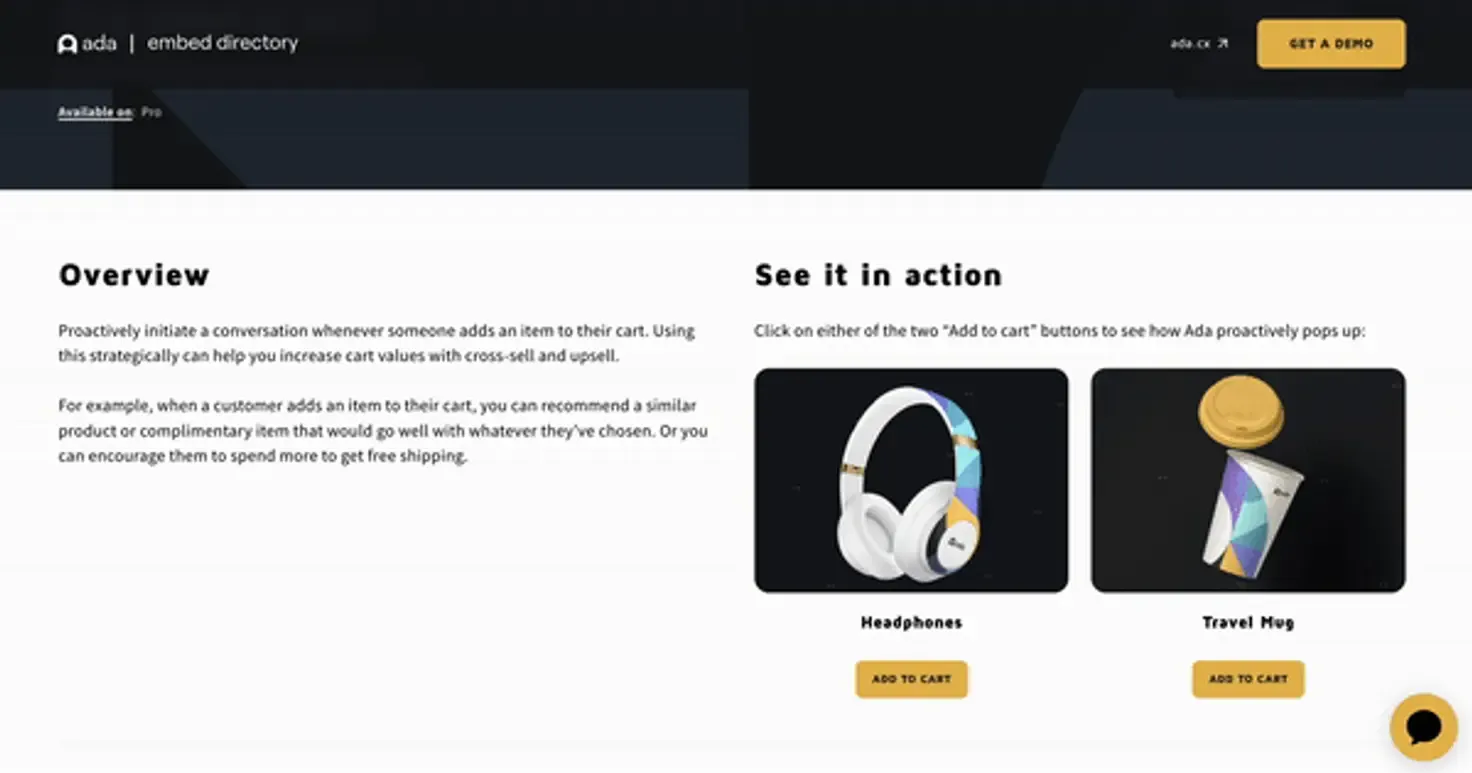
Advice:
Let your customers know that they have a channel to get instant support, 24/7, and leverage the bot in marketing campaigns.
Results:
There is almost always some metadata on your brand’s webpage that a robust conversational AI solution can leverage to offer proactive support (eg. account status = frozen/arrears, recent subscription upgrade, last order date, etc). Use this data to make assumptions about the most likely intent that your customer wants addressed. You can then deploy personalized greeting messages or proactive messages that offer custom-tailored support options.
One excellent use of conversational AI is in error-handling for when things go off the rails on a webpage. You could use these instances as opportunities to launch automated troubleshooting flows that guide customers on what may be going wrong and what they can do to remedy the situation. What may have turned into a frustrating interaction with your brand now becomes a moment where your customers feel like they are still receiving excellent support.
A couple of ways we’ve seen this done in the past include embedding Ada on Error pages. Your website may sometimes crash, and instead of feeling shut out, customers can still have access to you via the chat-widget embedded on this page.
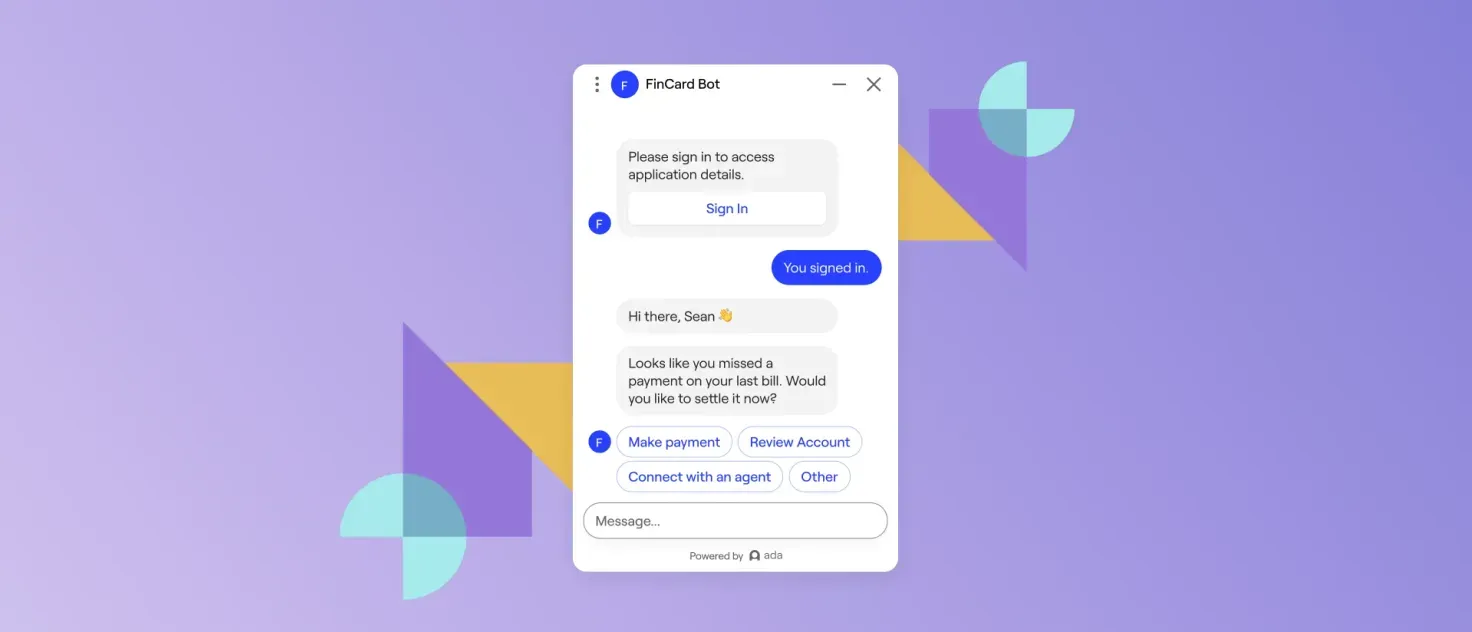
Use the interactive components on your web-pages where it makes sense to do so. For example, if the customer responds negatively to a satisfaction rating at the bottom of a Help article, you can assume that the article did not help them. In order to ensure your customers feel supported, you could map this event to launch your bot and offer an alternative path to resolution.
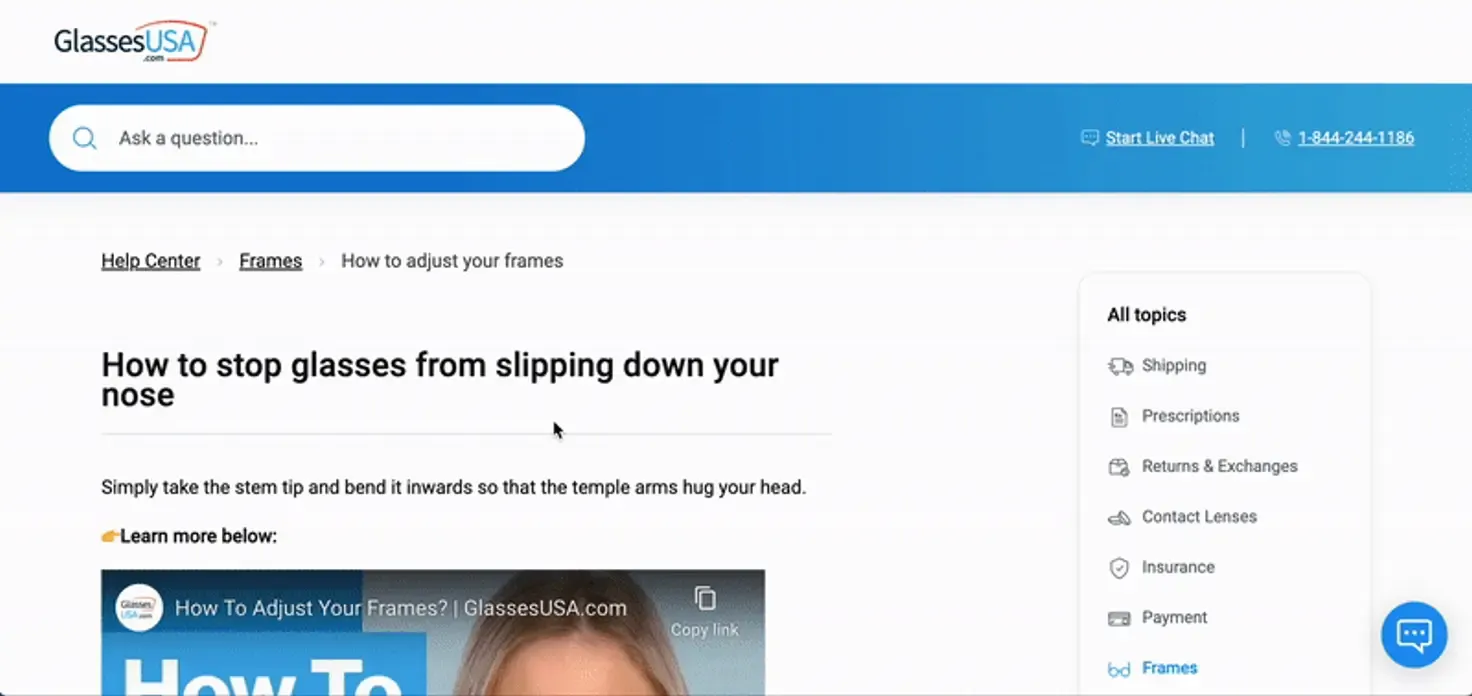
Advice:
Leverage all the data points you have access to on your website to anticipate intent and launch relevant automated flows.
Results:
A more personalized, guided customer experience that increases customer trust and loyalty.
Understand and empathize with your customer’s journey with your brand to identify hurdles or moments of frustration. You will find that there is likely a lot of opportunity for valuable proactive engagement where your bot can support your customers to get to where they need to go and smooth over friction.
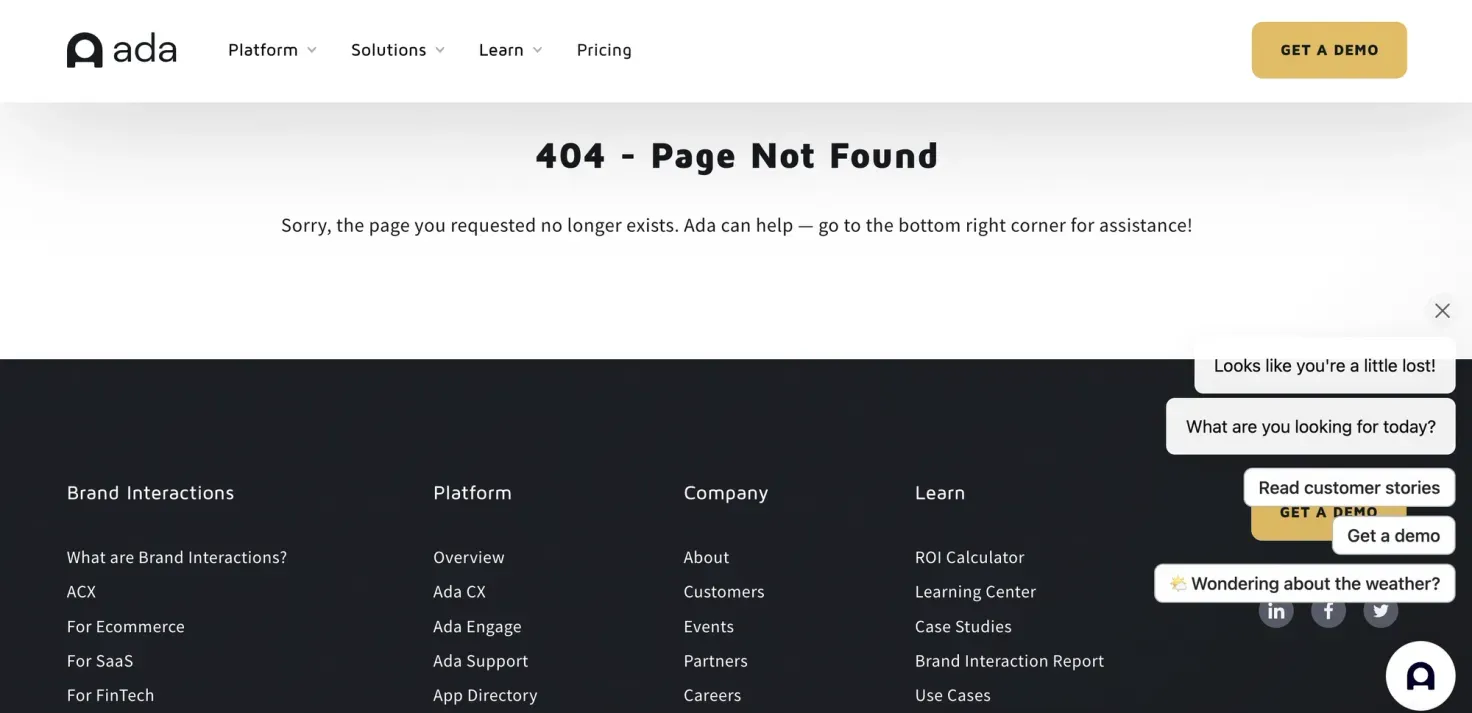
Another creative use of Ada is in launching a campaign if the check-out button errors out. If your customer is trying to make a purchase but something goes wrong throughout their checkout process, this is an excellent opportunity to launch the bot and connect the customer to someone who can support the checkout. Not only will that smooth out any friction, it’s also a sale for your business that you may have otherwise missed out on.
Advice:
Identify areas in the customer journey that could cause friction and design automated flows to smooth them over.
Results:
If you take away one key learning from this post, remember that the most impactful deployments of your conversational AI solution rely on the collaboration of multiple teams.
While the CX team is focused on building a conversational AI that addresses all of your customers’ intents, the Web and Design teams ensure that the automated experience is easily accessible and appropriately embedded across your pages, and the Marketing team ensures that your customers know that your brand is accessible and available to them at all hours of the day, every day of the week.
Evolve your team, strategy, and tech stack for an AI-first future.
Get the toolkit